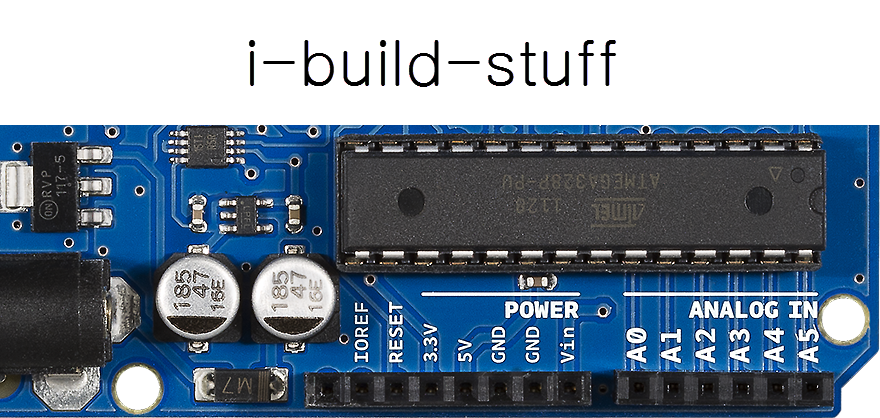Back to square 1. Unfortunately the code i have been using since the beginning to send the data from the Arduino to the Raspberry Pi.
Thanks to smart people on the internet i found out there was a way to have an Arduino talk to a Raspberry Pi using the VirtualWire libraries (initially made for only Arduino to Arduino communications).
1) The Arduino part :
Download and Install the VirtualWire library :
Information //
Dowload Link
I uploaded the following code to my Arduino Pro Mini:
#include <VirtualWire.h>
#include <OneWire.h>
#include <DallasTemperature.h>
#define ONE_WIRE_BUS 3 //DS18B20 Connected to Pin 3
int compteur = 0;
const char *msg = "Temp1 ";
const char *celsius = "C: ";
const char *diese = " #";
char nombre[VW_MAX_MESSAGE_LEN];
char message[VW_MAX_MESSAGE_LEN];
char tempCx100char[VW_MAX_MESSAGE_LEN];
OneWire oneWire(ONE_WIRE_BUS); // For the DS18B20
DallasTemperature sensors(&oneWire);
DeviceAddress Thermometer = { 0x28, 0xFF, 0xED, 0x0F, 0x11, 0x14, 0x00, 0xD2 }; //Obtained using another program
void setup()
{
Serial.begin(9600); // Debugging only
sensors.begin();
sensors.setResolution(Thermometer, 10);
// Initialise the IO and ISR
vw_set_tx_pin(10);
vw_set_ptt_inverted(true); // Required for DR3100
vw_setup(2000); // Bits per sec
}
void printTemperature(DeviceAddress deviceAddress)
{
compteur++;
float tempC = sensors.getTempC(deviceAddress);
int tempCx100 = (int)(tempC*100); // Multiply the float value to have a full int with 2 digits
itoa(tempCx100,tempCx100char,10); //Convert int to char
itoa(compteur,nombre,10); // compteur de message
strcpy (message,msg);
strcat (message,tempCx100char);
strcat (message, diese);
strcat (message,nombre);
if (tempC == -127.00) {
Serial.print("Error getting temperature");
} else {
digitalWrite(13, true); // Flash a light to show transmitting
vw_send((uint8_t *)message, strlen(message));
vw_wait_tx(); // Wait until the whole message is gone
digitalWrite(13, false);
}
}
void loop()
{
sensors.requestTemperatures();
printTemperature(Thermometer);
Serial.print(message);
Serial.print("\n\r");
delay(1000);
}
I basically compiled all the DS18B20 related codes i found out about earlier along with the specific code available to send stuff from VirtualWire library.
The code is sending a message with
- a string that enables me to identify which temperature sensor sends the message.
- the temperature as a 4 digit integer (2125 > 21.25C)
- a message count in order to follow which messages are being lost for prototyping purposes
2) The Raspberry Pi part :
I basically used a python code suggest by this Joan on the raspberry pi forum :
Link
You also need the pigpio library to be installed on the RPi :
Link
wget abyz.co.uk/rpi/pigpio/pigpio.zipunzip pigpio.zipcd PIGPIOmakemake install
The code (vw.py) is a massive program which allows me to either receive or send using the RF433 Module :
Link
I copied the program file in a dedicated folder on the Raspberry Pi along with another python program that will import the vw.py and once started, will only do what i need it to be doing
import timeimport pigpio
import vw
RX=27
BPS=2000pi = pigpio.pi() rx = vw.rx(pi, RX, BPS) start = time.time()print("En attente de la reception des donnees")
while (time.time()-start) < 100: while rx.ready(): print("".join(chr (c) for c in rx.get()))rx.cancel()
pi.stop()
The result :
The Arduino Pro Mini with DS18B20 + TX433 and the relevant code is plugged in, and i start the program above and here the result :
It works ! :) Thank you to all contributor in the internet for their python programs and other libraries !
Now i can identify each temperature sensor. Next i will probably build another sensor module and try to receive both temperature and see if they don't interact too much and create a mess :)